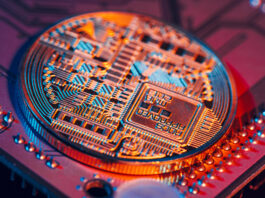Starting your crypto journey in 2025? Picking a wallet is your first real step into the world of digital money. Whether you’re planning to hold Bitcoin, collect NFTs, or test out DeFi apps, the right crypto wallet makes all the difference.
To help you avoid the overwhelming noise, I’ve reviewed the most beginner-friendly wallets this year. We’ll look at ease of use, fees, and security—and I’ll also share links to trusted reviews so you can explore further.
Coinbase Wallet: A Simple Start for First-Timers
If you’re brand new to crypto, Coinbase Wallet is as beginner-friendly as it gets. It works as a separate mobile app from the Coinbase exchange and gives you full control of your assets. You can store thousands of tokens, access decentralized apps (dApps), and even explore NFTs—all from your phone.
Unlike keeping funds on the exchange, Coinbase Wallet is non-custodial, meaning you own your private keys. It’s one of the safest ways to get started without feeling overwhelmed.
Why beginners like it:
- Clean, intuitive design
- Directly connects with Coinbase exchange
- Built-in browser for dApps
Trust Wallet: Mobile-First with Multi-Chain Support
Trust Wallet is another excellent pick for beginners, especially those using Android or iOS. It supports over 70 blockchains and millions of tokens, including Bitcoin, Ethereum, Solana, and many others.
You can stake crypto, buy with a card, or swap tokens—all within the app. And because it’s owned by Binance, it’s backed by one of the most recognized names in crypto.
Why it works for newcomers:
- Easy to use on mobile
- Supports staking and NFTs
- No registration or KYC needed
MetaMask: The Go-To Wallet for Ethereum and Web3
If you’re planning to explore the Ethereum ecosystem—whether it’s decentralized finance (DeFi) or NFTs—MetaMask is essential. Available as a browser extension and mobile app, MetaMask puts you right at the center of Web3.
While it’s slightly more technical, it’s widely supported across most dApps. And yes, it supports other chains like Polygon, BNB Chain, and Avalanche with a little setup.
What makes it special:
- The wallet most dApps support by default
- Great for learning how crypto really works
- Free to use, only pay network fees
Zengo: No Seed Phrase? No Problem
Zengo is a newer wallet doing something revolutionary: it removes the need for a seed phrase. Instead, it uses MPC (Multi-Party Computation) to manage your private keys in a secure, user-friendly way.
That means less stress about storing secret words and a safer experience overall. It’s ideal for those who feel nervous about managing private keys and want 24/7 customer support.
Good to know:
- No seed phrase to remember or lose
- Real-time customer support
- Best for mobile users who want peace of mind
Exodus: A Polished Desktop Wallet with Built-in Exchange
If you prefer managing your crypto on desktop, Exodus gives you a modern, user-friendly interface. You can view your portfolio visually, swap assets inside the wallet, and even link to the Trezor hardware wallet for extra security.
Exodus supports over 250 coins and is updated frequently. While it doesn’t support two-factor authentication (2FA), it encrypts your private keys on your device.
Why users like it:
- Visually elegant interface
- Cross-platform: desktop + mobile
- Built-in crypto swaps
Ledger Nano S Plus: The Hardware Wallet That’s Easy to Use
When you’re ready to store serious value, it’s time to think hardware. Ledger Nano S Plus offers high-end protection by keeping your keys offline in a secure chip. Even if your computer is compromised, your crypto stays safe.
It works with the Ledger Live app and supports thousands of tokens. If you’re planning to hold long-term, this cold wallet is a solid investment.
Beginner-friendly features:
- Guided setup with USB connection
- Ledger Live helps manage assets with ease
- Less than $80 makes it affordable
Trezor Safe 5: Transparent Security with Open-Source Code
Trezor’s newest model, the Safe 5, offers excellent offline protection with a secure touchscreen interface. It supports all major assets and integrates easily with Web3 tools. Unlike Ledger, Trezor uses fully open-source code, a big plus for privacy-focused users.
Why choose Trezor:
- Full control over your keys
- Easy firmware updates
- High trust in security community
Quick Wallet Comparison
| Wallet | Type | Best For | Cost | Standout Feature |
|---|---|---|---|---|
| Coinbase Wallet | Hot | Absolute beginners | Free | Integration with Coinbase |
| Trust Wallet | Hot | Mobile users | Free | Wide token support |
| MetaMask | Hot | Ethereum & Web3 users | Free | dApp integration |
| Zengo | Hot | Seedless security | Free | No private key to manage |
| Exodus | Hot | Desktop wallet users | Free | Visual portfolio + built-in swap |
| Ledger Nano S+ | Cold | Long-term holders | ~$79 (one-time) | Secure offline storage |
| Trezor Safe 5 | Cold | Privacy-conscious users | ~$159–$199 | Open-source hardware wallet |
Final Thoughts
If you’re just beginning your crypto journey, I recommend starting with Coinbase Wallet or Zengo for their user-friendliness. As you grow more confident and begin to hold larger amounts, upgrade to a Ledger Nano S Plus or Trezor Safe 5 for long-term protection.
And no matter which wallet you choose, always remember:
Your wallet is your vault. Guard your recovery phrase. Double-check every transaction. And take your time to learn.
Because in crypto, staying secure is part of the investment.