In the world of crypto, one rule stands above all:
If you lose access to your wallet, you might lose access to your funds.
That’s a frightening thought—but it doesn’t have to be the end of the road.
Every day, thousands of people around the world accidentally delete wallet apps, lose devices, misplace backup phrases, or simply forget their login details. In a space that emphasizes decentralization and personal responsibility, Crypto Wallet Recovery might sound like a nightmare—but in 2025, it’s easier (and safer) than ever if you know what to do.
Whether you’re using MetaMask, Trust Wallet, Ledger, or a newer seedless wallet like Zengo, this guide will walk you through exactly how to recover your crypto wallet safely—step by step—and how to protect yourself from future loss.
First, Let’s Understand What “Lost Wallet” Really Means
Before you panic, take a breath—and figure out exactly what you’ve lost.
Here’s the good news: your crypto assets are not stored “inside” the wallet app. They’re stored on the blockchain. Your wallet simply holds the private keys that give you access to those assets.
So, even if the app is gone, your funds are not—as long as you can prove ownership through your recovery phrase or credentials.
Here are the most common scenarios:
| Scenario | Can It Be Recovered? | What You Need |
|---|---|---|
| Deleted the wallet app | ✅ Yes | Recovery phrase or private key |
| Lost or damaged phone/device | ✅ Yes | Recovery phrase and new device |
| Forgot wallet PIN or password | ✅ Usually | Recovery phrase or biometric reset |
| Lost recovery phrase (seed words) | ⚠️ Maybe | Depends on wallet type |
Crypto Wallet Recovery 2025: Step-by-Step Guide to Restore Access
Step 1: Identify Your Wallet Type
Before you start, ask yourself:
- Was your wallet non-custodial (you control the keys)?
Examples: MetaMask, Trust Wallet, Ledger, Trezor, Zengo - Or custodial (a third party controls the access)?
Examples: Binance, Coinbase, Crypto.com Exchange
This matters because custodial wallets can usually be recovered by logging into your account (email, 2FA, etc.). Non-custodial wallets, on the other hand, require your recovery phrase—a unique set of 12, 18, or 24 words given when you set up the wallet.
If you don’t remember your wallet type, try to recall:
- Where you created it
- If you wrote down or saved a phrase
- If it asked for biometric setup (like face ID or fingerprint)
Step 2: Locate Your Recovery Phrase (Seed Phrase)
If you’re using a non-custodial wallet (which is most common in DeFi and Web3), your recovery phrase is everything. This set of words is your master key—whoever has it can restore the wallet.
Where you might’ve stored it:
- In a notebook or physical file (paper wallet)
- Saved in a password manager or encrypted note
- Written on a metal backup plate or fireproof case
- Hidden in code (some advanced users use steganography or encryption)
If you backed it up, take your time to find it. Many users believe it’s lost only to find it later scribbled in a journal, old document folder, or locked away in a safe.
If you never backed up your phrase… keep reading. There may still be options.
Step 3: Reinstall Your Wallet App or Software
After finding your recovery phrase, the next step is to reinstall the original wallet application.
Here are some of the most common:
- MetaMask: Browser extension and mobile app
- Trust Wallet: iOS and Android app
- Exodus: Mobile and desktop wallet
- Ledger Live: Companion app for Ledger hardware wallet
- Zengo: MPC-based wallet with face scan login
During setup, choose the option like:
“I already have a wallet”
“Restore wallet”
“Import using recovery phrase”
Then, carefully enter your 12/24-word phrase. Make sure the spelling and word order are exactly right—this process is very sensitive.
If entered correctly, your wallet will be fully restored.
You may need to re-add some tokens manually, especially if they were on non-Ethereum networks or weren’t visible by default.
Step 4: Secure Your Wallet Again (Immediately)
Once you’ve recovered your wallet, don’t stop there. Now’s the time to strengthen your security.
✅ Do this immediately:
- Back up your recovery phrase again, using two offline locations (one can be a secure metal backup)
- Set a new wallet password or PIN
- Enable biometric login (face/fingerprint) if supported
- Avoid saving your phrase digitally, especially in cloud services
Recovery is your second chance. Don’t waste it by staying vulnerable.
What If You Don’t Have Your Recovery Phrase?
Don’t give up hope—yet.
Some modern wallets now offer seedless recovery through encrypted backups, biometrics, or social recovery.
1. You Used a Seedless Wallet (e.g., Zengo, Web3Auth)
These wallets don’t use seed phrases at all. Instead, they rely on:
- Email or mobile account verification
- Face ID or fingerprint login
- Encrypted key fragments stored across secure servers
In many cases, you can reinstall the app, verify your identity, and regain access—no phrase needed.
If that’s you, go directly to the app and begin their recovery process. You may be asked to:
- Scan your face
- Verify your phone or email
- Provide a recovery kit password
2. You Used a Social Recovery Wallet (e.g., Safe, Argent)
These wallets use “guardians” (trusted friends, your devices, or a cloud provider) to approve a reset.
If you enabled this when setting up your wallet, you can trigger a reset on a new device, and the guardians will authorize recovery.
Note: this can take 1–3 days depending on your chosen backup method.
Mistakes to Avoid During Wallet Recovery
Too often, people lose everything after recovery—because of carelessness or scams. Here’s what not to do:
- Don’t Google “wallet recovery” and click on random links.
Fake MetaMask sites are common. Use only official sources. - Never enter your phrase on websites unless it’s the verified wallet interface.
No support team will ever ask for your recovery phrase. - Don’t screenshot your seed phrase.
Photos stored in cloud backups can be compromised. - Don’t delay wallet migration if you think someone else may have accessed your recovery phrase.
Crypto Wallet Recovery Checklist
Here’s a simple checklist to guide you through recovery:
- I know which wallet I used (MetaMask, Ledger, Trust, etc.)
- I found my recovery phrase or seed words
- I downloaded the correct, official wallet app/software
- I restored the wallet using my phrase
- I verified my crypto balances are visible
- I re-added missing tokens (if needed)
- I updated my PIN/password
- I backed up my recovery phrase offline in at least two locations
- I enabled biometrics or 2FA if available
How to Prevent Future Wallet Loss (Expert Tips)
Recovery isn’t fun. Prevention is smarter.
Here are some best practices every crypto holder should adopt in 2025:
Use Metal Backup Plates
Paper burns. Hard drives fail. A steel plate backup like Billfodl or Cryptotag can survive nearly anything.
Store Your Phrase in Two Safe Places
Home + external trusted location (e.g., bank safe deposit, encrypted USB with family)
Use a Password Manager
Apps like 1Password or Bitwarden allow secure storage of notes and private metadata (never the seed phrase itself, though!)
Explore Seedless Wallets
For people prone to losing things, wallets like Zengo or Magic offer user-friendly and recovery-resilient alternatives.
Label Your Wallets
Use names like “Main Wallet 2025 – Ledger” or “Mobile DeFi Wallet” so you know what you’re dealing with during recovery.
Frequently Asked Questions
Q: Can support teams recover my wallet for me?
A: No. If you use a non-custodial wallet, no one—not even the wallet creator—can recover it without the phrase. If someone claims they can, it’s a scam.
Q: My wallet restored, but I can’t see my coins. Where are they?
A: You may need to re-add custom tokens or switch the blockchain network inside the wallet (e.g., Ethereum to Polygon).
Q: What if I accidentally restored the wrong wallet?
A: This can happen if you reused a seed phrase with multiple apps. Try reinstalling the original wallet you used or checking your address on a blockchain explorer.
Final Thoughts
Wallet recovery is one of those things we hope we never have to deal with. But crypto demands responsibility—and it rewards those who plan ahead.
If you’ve successfully recovered your wallet today, congratulations. Now, take this opportunity to protect your future self. Review your security habits, audit your backups, and share this guide with anyone you care about who’s getting into crypto in 2025.
Because in the world of digital assets, preparedness equals peace of mind.